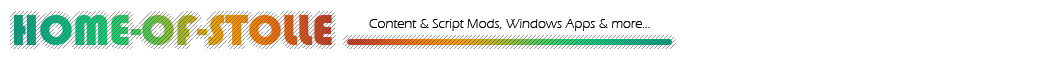Transport Fever 2 Config Changerv1.2.1
| Downloaded 1.728 times | Released: 15.09.2021 | Updated: 09.03.2023 |
Did you found a bug, have a suggestion or think there is something wrong? Then please use the Bug-Tracker!
For Transport Fever 1 please use the TPFSM!
Transport Fever 2 Config Changer (short: TPF2CC) is the directly successor for Transport Fever 2 from the TPFSM from Transport Fever 1.
TPF2CC has a complete new user-interface and is more accessible for the user.
Information:
Data path: The folder in which the settings.lua is located.
For the Steam version it should be the .../Steam/userdata/<userid>/1066780/local folder.
For the GOG version it should be the %appdata%/Transport Fever 2/ folder.
For the Epic games store version it should be the .../Epic Games/TransportFever2 folder.
Game path: The folder in which the TransportFever2.exe is located.
Features:
• No installation necessary. Just start from wherever you want.
• Easy to use and quick to change/edit game values.
• Automatic creation of backup files the first time you use the program.
• Modern and clean UI (user interface)
V1.2.1:
• Added build 35230 base_config and settings lua files for backup
• Added option in settings to save (backup) and load (restore) the settings_keys_v2.lua
• Little changes of savegames list
V1.2.0: (Transport Fever 2 Spring-update (Released May 10 2022) is recommended for this version!)
• Added checkup for newer vanilla lua files for backup
• Added functionability to drag and drop the program/tool
• Added several tooltips for better understanding what button does what
• Added option to enable or disable the new train overlength loadspeed penalty
• Added option to enable or disable the new construction particles
• Added option to enable or disable the new experimental modifying tunnel and bridge minimum height
• Added path to savegames folder in settings
• Added savegame list where you can see all your savegames
• Added option to see savegame preview image in own ImageViewer
• Added option to delete single savegame and delete all autosaves directly from the tool
• Added option in settings to choose how savegames should deleted
• Added some images into the help window for better understanding what this option does
• Fixed some typos
• Some code cleanup
V1.1.1:
• Changed mods folder path. Now you are redirected to the right mods folder
• Some small code cleanup
V1.1.0:
• Fixed a problem where the program tried to access folders and files that had not yet been created when started for the first time
• Added the possibility to insert the data and game path with drag and drop into the textfield
• Added version-check to allow the program to check if a new version is out
v1.0.0:
• Initial release
• Added build 35230 base_config and settings lua files for backup
• Added option in settings to save (backup) and load (restore) the settings_keys_v2.lua
• Little changes of savegames list
V1.2.0: (Transport Fever 2 Spring-update (Released May 10 2022) is recommended for this version!)
• Added checkup for newer vanilla lua files for backup
• Added functionability to drag and drop the program/tool
• Added several tooltips for better understanding what button does what
• Added option to enable or disable the new train overlength loadspeed penalty
• Added option to enable or disable the new construction particles
• Added option to enable or disable the new experimental modifying tunnel and bridge minimum height
• Added path to savegames folder in settings
• Added savegame list where you can see all your savegames
• Added option to see savegame preview image in own ImageViewer
• Added option to delete single savegame and delete all autosaves directly from the tool
• Added option in settings to choose how savegames should deleted
• Added some images into the help window for better understanding what this option does
• Fixed some typos
• Some code cleanup
V1.1.1:
• Changed mods folder path. Now you are redirected to the right mods folder
• Some small code cleanup
V1.1.0:
• Fixed a problem where the program tried to access folders and files that had not yet been created when started for the first time
• Added the possibility to insert the data and game path with drag and drop into the textfield
• Added version-check to allow the program to check if a new version is out
v1.0.0:
• Initial release
Installation:
• Extract the TPF2CC archive to anywhere you want. Ex.: to your desktop.
• You can start this program from where you want.
Update:
• Just extract and replace the old TPF2CC.exe with the newer one.
Uninstall:
• Delete the TPF2CC.exe, the TPF2CC folder in your documents folder and the TPF2CC folder in C:/Users/<username>/AppData/Local.
• Extract the TPF2CC archive to anywhere you want. Ex.: to your desktop.
• You can start this program from where you want.
Update:
• Just extract and replace the old TPF2CC.exe with the newer one.
Uninstall:
• Delete the TPF2CC.exe, the TPF2CC folder in your documents folder and the TPF2CC folder in C:/Users/<username>/AppData/Local.